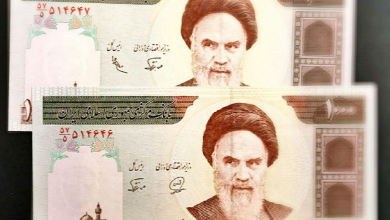Xiaomi phone update OTA
The process of downloading Xiaomi ROMs either over the air or manually is very simple. To be able to do the settings automatically, follow the steps below:
Manually update your Xiaomi phone
According to youtube.com, it is possible that an update has not been released for your device and you want to try the new update manually. In this case, we have to install it manually. This is very easy and you just need the MIUI Downloader app on your phone. This app automatically checks for new updates for Poco, Xiaomi and Poco phones.
Here we will teach you how to install it manually:
With these simple steps, enjoy the latest update for your Xiaomi phone.
Get your Xiaomi phone updated faster
You can use two methods to get Xiaomi update faster. In the first method, you have to change the update settings as follows:
Although you will not get updates earlier than Chinese users this way, you will get updates much faster than users in other countries.
In the second method, you need to change your geographical area. Xiaomi, like other manufacturers, releases its updates regionally.
Suggested article: cool tricks for
In this article, we have tried to acquaint you with how to update your Xiaomi phone. If you have any questions in this regard, ask them in the comments section
How to download the Xiaomi ROM file
For this, you just need to go to the Vendor Updater downloads page to find out about the latest ROM versions. You can download new Xiaomi and Redmi ROMs by region.
This site is based on an automated script that extracts all official global, European, Indian and Chinese MIUI ROMs from Xiaomi’s official servers and puts them on their servers every six hours.
This feature has made xiaomifirmwareupdater.com the most up-to-date and reliable source for Xiaomi and Redmi ROM downloads. Also, by subscribing to the MIUIUpdatesTracker Telegram channel, you can learn about and even download the latest released ROMs for Redmi and Xiaomi phones.
On the latest MIUI ROM download page, you can download the latest official Xiaomi ROM for all Xiaomi and Redmi phones and then install the MIUI ROM. It should be noted that all files on the xiaomifirmwareupdater.com website are completely intact and have not been tampered with. So, you can easily find and download the MIUI ROM through the search section.
How to install Xiaomi MIUI ROM
Installing MIUI ROM is more popular than recovery and Fastboot methods, in the update method through Fastboot, you must unlock the phone’s Boot Loader, but in the recovery method, you can flash your phone by getting the ROM file in ZIP format. .
How to install the official Xiaomi ROM through recovery
As mentioned above, to install the Xiaomi ROM through recovery, after downloading the MIUI ROM, the zip file is available. It should be noted that in this method, your phone data will not be deleted and the phone operating system will be updated. After downloading the appropriate official Xiaomi update for your phone, transfer it to the internal memory of the phone.
To go to the recovery environment and install the official Xiaomi ROM in Xiaomi phones, first turn off your phone and then press and hold the Power key along with the Volume Up key until the Recovery Mode page displays. Then, by selecting the Install Update Zip option, you will start the Xiaomi MIUI ROM installation process.
How to install Xiaomi ROM through Fastboot
In the official Xiaomi ROM installation method, all your phone data, including photos, videos, SMS and contacts, will be deleted. In this case, you must first unlock the device through the Xiaomi website to unlock the Boot Loader and then install the ROM using Mi Flash.
In the method of installing MIUI ROM via Fastboot, you must download the MIUI ROM with gz extension. To go into Fastboot environment and install MIUI ROM on Xiaomi phones, just hold down the Power key and the Volume Down key while the phone is off to go into Fastboot.
We need Mi Flash Tool to flash the official Xiaomi ROM using Fastboot method. MIUI ROM installation process is very simple and can be seen through this software in the form of the image below.
When should the phone be flashed by Fastboot method?
If you are going to change the Chinese ROM to Xiaomi Global ROM, you must use the Fastboot method. Also, when your phone gets infected and stuck, you have to install the official Xiaomi ROM in this way.
Conclusion
Xiaomi Firmware Updater website can be considered as one of the best and trusted sources to download MIUI ROM for Xiaomi and Redmi phones, where you can safely download the official Xiaomi ROM.
Also, the official Xiaomi ROM can be installed using Fastboot or Recovery methods, which is definitely preferable as it is more basic and reliable.
Source: youtube.com