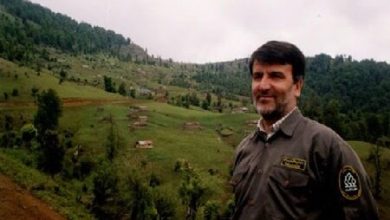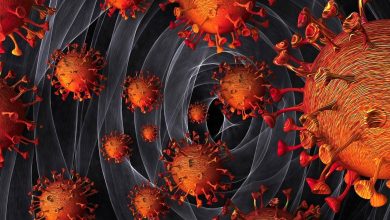Introducing some Instagram download programs for iPhone (videos and photos)
You watch many videos and photos on Instagram and you want to download them, because you may need them in the future or want to download them to share with others. Therefore, it seems necessary to have a program to download Instagram from iPhone. Some of the best Instagram video downloaders, Instagram Reels downloader for iPhone and Instagram photo downloaders for iPhone are presented.
Instagram is a place to share photos and videos with millions of active users around the world. If you like a photo or video on Instagram, what do you do to download it? Instagram has not provided any solution to save videos and photos or in other words download from Instagram with iPhone, you need Instagram videos and photo downloader software to download from Instagram.
In the previous post, we introduced some Instagram downloaders for Android. In this post, we are introducing some Instagram downloaders for iPhone with which you can easily download Instagram photos and videos by installing them on your iPhone.
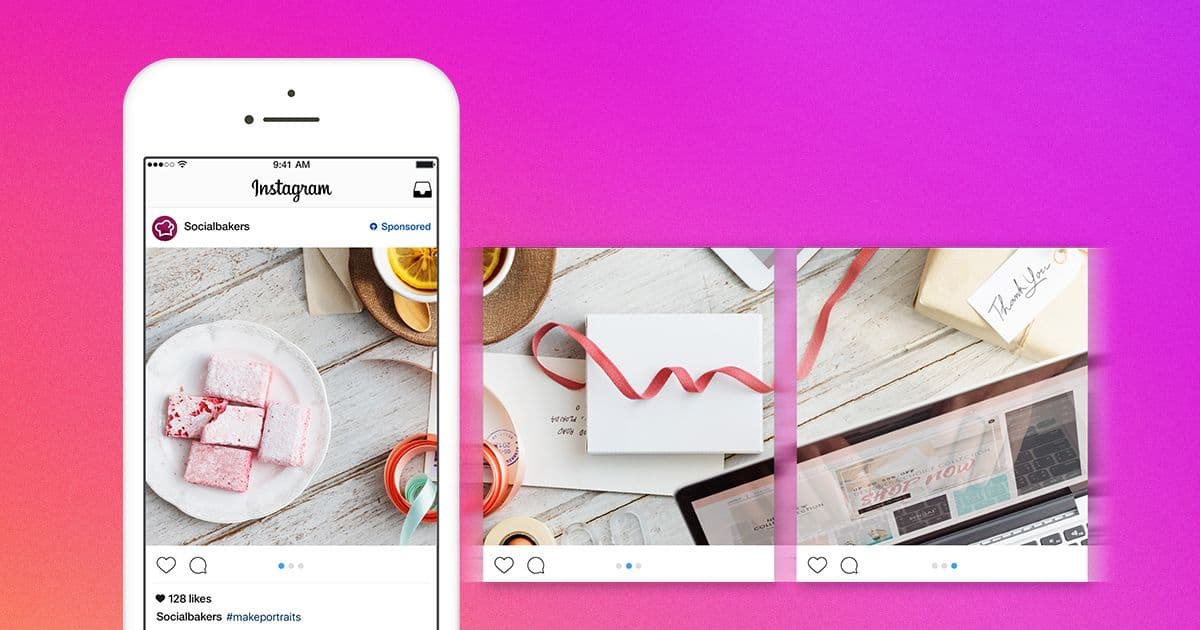
9 programs to download from Instagram for iPhone
Below, we will introduce you to some programs to download from Instagram for iPhone and introduce you to the features and capabilities that each program offers. If you are looking for Instagram photo downloader for iPhone or Instagram video downloader for iPhone, have a look at these programs.
Sometimes, you just want to save photos and videos of other users on Instagram. It could be a selfie or a video of your favorite artist, or anything else that interests you. Unfortunately, Instagram’s “bookmark” feature can only let you view your “bookmark photos” in the app. The platform does not yet allow content to be saved directly to your phone. Taking a screenshot of a photo is probably the easiest way to save a photo from Instagram. But this affects the quality of the image.
Instagram downloaders are the best choice for downloading videos and photos from Instagram. They are third-party apps that can help you save Instagram content without sacrificing quality. What they do is download the media file in good quality.
1. Repost for Instagram
This is probably the only free app that can be downloaded from Instagram. With this program, you can download your favorite videos and photos from Instagram and share them on Instagram, Facebook and Twitter.
- This program is easy to use and easy to use
- It has ads
- It’s free
2. InstaTools
Instagram downloader for iPhone is an Insta for Apple downloader, another InstaTools app with which you can save Instagram photos and videos to your phone. After installing this program, InstaTools will be integrated with the Instagram application, and two buttons are added to Photos and Videos with which you can download videos and photos from Instagram.
One button of this program is for downloading from Insta, and the other button allows you to share photos and videos.
One of the features of the InstaTools app is the ability to zoom in on images. Installing this app on your iPhone is also easy. You must jailbreak your iPhone to use this software.
3. SaveIG Instagram Downloader
You can save and download Instagram photos and videos with SaveIG. This app is not free. This app adds SaveIG to your phone and makes it easy for you to download Instagram videos and photos on your iPhone.
Features of this app :
- You can download videos and photos using this app through iOS tool or through SaveIG app.
- This software has become one of the best choices for Apple users with its simple user interface.
4. InstaSave Repost App
InstaSave Reload for Instagram is a magical app that helps you to save and download public photos, videos and albums for free.
How to download Instagram photos and videos for iPhone using InstaSave Reposter:
- Open the InstaSave Reload app and turn on the InstaSave button.
- Open the official Instagram app, select your favorite Instagram photos, videos and albums, simply click on the three-dot icon on the top right of these photos and select Copy Share URL option.
- InstaSave app will automatically download these Instagram photos in notifications.
- Once done, go back to the app and turn off the InstaSave button.
5. Insta Downloader
Insta Download is an Instagram downloader for iPhone, with which you can save and view all the videos and photos that you see on Instagram. Insta Download offers you the ability to make backup copies of your saved files automatically.
characteristics:
- Download photos and videos from Instagram
- Save the photos and videos you like
- Ability to backup photos and videos
6. Insta Downloader for iPhone: Instagrab
Instagrab is a program with which you can download videos and photos from Instagram. Instagrab allows you to download photos and videos from Instagram to your iDevice, allowing you to view them anytime and anywhere.
characteristics:
- Download videos and photos from Instagram
- Save Instagram direct messages
- Repost videos and photos on Instagram
- Share Instagram photos to Facebook, Twitter, etc.
- Search by names and images by tags.
7. FastSave
FastSave is a popular browser-based Instagram downloader for Android and iPhone devices. With this app, you can browse Instagram and quickly download photos and videos from your favorite influencers. Fast Save is a free Instagram downloader for iPhone that provides high quality Instagram downloads. What’s more, you don’t have to worry about annoying watermarks that can spoil a photo or video. The best part about FastSave is that there is no limit to the number of photos and videos you can download.
The only complaint we have about FastSave is that it doesn’t allow you to download content from Stories.
How to download Instagram posts with FastSave:
- Run FastSave on your mobile and login to your Instagram account.
- Go to the Instagram profile of the person whose photo or video you want to download.
- Click on the post containing the content you want to download so that the download icon is activated in the lower right corner of the page. Click on the following download icon.
- If the post contains an album, select the specific items you want to keep before finally clicking Fast Download.
8. Instaoffline to download from Instagram
Instaoffline is a web app to download online photos, videos and IGTV from Instagram and save them for offline use.
Insta Offline Features:
- Download Instagram photos and videos without limits.
- Using this Instagram saver is easy and without installation
- This is one of the best Instagram video downloader apps that helps you encrypt and secure your connection and protect your privacy while browsing.
- This IG video downloader app works on any device, tablet or smartphone.
9. Video Downloader
It is one of the best programs to download Instagram photos, videos and stories on iPhone. This program is very powerful and one of the best. This app is free.

How to download Instagram videos on iPhone and Android
Instagram is like a city full of weird videos, millions of interesting photos and videos that introduce us to a new world. If you intend to download these videos, but this possibility is not available in a space such as Instagram, and the problem is that Instagram does not allow you to save images or videos from within the program.
Now it’s time to use other software to download videos on iPhone. Of course, there are ways to download Instagram videos and photos to your iPhone. Using jailbreaking tricks is our go-to option in the App Store app that allows you to save content from Instagram on your iPhone.
How to save videos from Instagram
There are millions of apps in the App Store that allow you to save photos and videos from Instagram to your iPhone. The good news is that most of them are free. The bad news is that they usually include in-app purchases, have ads, and aren’t always the best apps for you.
Regrammer
In this section, I will show you how to save photos and videos from Instagram using Regrammer.
Step 1: Download Regrammer for free.
Step 2: In the Instagram app, find the photo or video you want, then tap the share icon above the photo and select Copy Link.
Copy the image or video link to download
Step 3: Launch the app and paste the link you copied earlier and hit Preview.
(preview image for download)
Step 4: Click on the Repost button.
Step 5: Click on the More option. This will open the Subscription tab. From there you can select Save Photo to save the photo or video to your Camera Roll.
As mentioned earlier, there are tons of apps to save content from Instagram, and not all of them are really pretty or even updated for the larger iPhone screen, but they do the job.
What are the limits of these programs?
Most of these apps run on a cash-based system to allow you to download content, if money is paid to download an image or video. When you download the app for the first time, you will get four free coins, but if you want more, you will have to earn your own ads. Regrammer does not work that way and is completely free.
How to download videos on Android?
Video Downloader
Installing Video Downloader allows you to download Instagram videos without restrictions. To install it, you must follow these steps:
Open the image named png in the Play Store app.
Click on the search bar
Write video to download Instagram.
Click on Video Downloader- Click on it also to apply Instagram Repost.
Tap Install, then tap Accept and enable the Share button.
Instagram videos download image appears on Android
Open Instagram using the Instagram app icon, which looks like a colored camera.
If you are not signed in, enter your email address (or username/phone number) and password when prompted.
The image will appear with the title Download Videos in Instagram on Android
Go to the video you want to download. Find below the video you want to download to your Android device.
The video must be public (i.e. not from a private account) and must be a post, not a story.
The image appears with the title Download Videos on Instagram on Android
Click on it. This icon is located in the upper right corner of the video post. A dropdown menu will appear.
Photo by name Download Instagram videos on Android
Click on the copy link in the drop-down menu. The link will be copied to the Android clipboard.
If the dropdown menu does not have the Copy Link option, you may be able to select a share and then click Copy to clipboard. If the list does not contain any of these options, you cannot download the video.
Open Video Downloader – For Instagram The Instagram Video Downloader app icon is for the Instagram app icon, which looks like a down arrow.
When confirmed, tap Allow. This allows Video Downloader to save videos on your Android device.
If necessary, put the link in the link. In most cases, the Video Downloader for Instagram app detects the copied link and immediately shows a preview of the video at the top of the screen; If not, click Paste at the top of the page.
Share png icon. It’s a pink and white, triangular, three-dot icon on the right side of the screen. click on it. You will find it under the “Share” menu. Doing so will make the video available for download on your Android device and you will find the video on your Android device. Once you download this video to your Android device, you can find it in the following way:
Photos app – tap the Photos app icon, tap an album, and tap the album. You will find your video there. If you are using a separate photo app (eg Samsung’s Galium app), you can find this video in the Videos app.