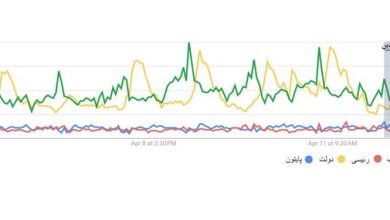Brief introduction of the printer
A printer is a peripheral device that receives digital information on a computer or mobile phone screen and prints it on paper in the highest possible quality. Various printers can be connected to your computer through a USB port, wireless or Wi-Fi, and allow you to transfer documents. Each printer brand has unique drivers and support software that must be installed on your computer; Of course, many newer printers are capable of supporting memory cards and digital cameras. Professional or multifunctional models also have their fans these days; Because in addition to printing, they also have other capabilities such as scanning, faxing and copying. Contact our experts to find out the price of the copier.

Brief introduction to the camera
Photocopying can be thought of as the process of scanning an original document and printing it on paper. A photocopier allows the user to print multiple copies of a document or photo onto paper. In these devices, “xerography” technology is used, the same technology used in; In such a way that the dry process, using toner and heat, creates an image on paper. In the past, photocopiers were single-use devices; But now they can perform many functions for their users in desktop forms or permanent forms.
7 impressive differences between copiers and printers
As mentioned earlier, it can sometimes be difficult and confusing to decide which printer or copier is most efficient and convenient for you; Of course, it goes without saying that today, due to the ever-increasing developments, the difference between copiers and printers is much more noticeable than it was in the past. A modern copier or printer has, besides its main task, three or four other functions that increase the user’s ability to make a decision. In this section we will talk about the differences between these two devices, focusing on their main mission:
What is the difference between copying and printing? Printers receive text and image information available on a computer or computer, and by applying the settings, you can print the document you need by following the command. printing pressProvide a physical But cameras need a physical copy to do their job. By placing this version and applying commands to the device, you can make as many copies of the original document as you need copy provide.
The difference is in the quality and quantity of ink used
If you want to print your documents in high quality, your machine will use more ink. The amount of ink used depends on the print quality you want. If you expect fewer print runs and higher image quality and resolution, printers are better options for you. Since printers use more ink than copiers, if you need a large number of printed documents, it is best to use photocopiers.
The difference is in speed
If your business or type of use requires making copies of many documents in a row every day, we recommend copiers.
It goes without saying that in more modern copiers, you will not experience much difference in order to print and prepare a physical copy of your documents by applying the required and required settings such as image resolution, quality, etc. compared to printer hardware, and the only thing you will see is the difference in the speed of printing documents ; Therefore, if you need to make copies of a large number of documents in a short time, photocopiers are better choices than printers.
Differences in sorting documents
Copiers are not only used for preparing tedious jobs and copying documents in large numbers, but they also benefit from other complementary features such as document sorting and automatic binding; Of course, many copier brands also have more features such as punching and stapling. If the arrangement and arrangement of the pages of a document is important to you and you want to make copies of them in large quantities, then photocopiers can be considered more successful than printers.
The difference in cost
Printers may also give you the ability to print many pages; But if you need speed above quality, then copiers are more affordable options for you. Note that modern copiers not only require less power than their predecessors, but also use less consumables (ink, toner, etc.) per copy; At the same time, it requires less maintenance.
Also keep in mind that if you don’t print many pages per day for your professional and personal needs, buying a printer is a better and cheaper option; Especially if you need to apply more advanced settings for printing.
Differences in how to use
Copiers do not need to be connected to a computer, and you can make many copies of your originals by simply placing your documents on the glass or ADF (Automatic Feeder System). However, printers must be connected to your computer in some way, and the use of drivers and related software is necessary to use them.
difference in size
Some copiers take up a lot of space and this may not satisfy many users. If you don’t have enough space for these devices, you can choose modern multifunction copiers or smaller, more elegant printers.
The difference between a copier and a printer
One of the differences between a copier and a printer is that it makes duplicate copies of a physical document without being connected to a computer network. On the other hand, a printer allows the user to send documents over a computer network to be printed on the device. Most printers have a physical copy function, and MFPs have many additional features, which we will mention below. To determine whether a copier or printer is best for your organization, dive into each of the considerations below.
- Each one performs different functions
- Copiers are slightly faster than printers
- Both can be easy to use
- Printers are more versatile
- Printers are more expensive than copiers
- Copiers generally take up more space
Each one performs different functions
While a standard copier can do one job (copying), a multifunction printer, sometimes known as an MFP, does what its name says, and that’s one of the main differences. Copiers have the ability to copy, print, scan, and fax securely. Some devices have holes and pins. In the past, old copiers were only able to print in color or only in black and white. With a copier, it’s common to have one machine to handle both modes. Depending on the unit, both can produce high quality printed materials if desired.
Copiers are slightly faster than printers
Copiers sometimes print faster than an MFP and other printers, although you’ll hardly notice the difference with short-run prints on this type of office equipment. , But for most people who need a few or even dozens of copies when printing, the time difference is negligible.
Both can be easy to use
When they were first released, some MFPs were cumbersome and difficult to use when switching between different modes. Over the years, multifunctional printers have become more accessible. Copiers have many buttons and settings that can turn any simple copy into a tedious task. Modern MFPs work with you, not against you, and are designed with the user experience in mind. A copy can be created with the click of a button.
Printers are more versatile
Due to the variety of tasks that an MFP can perform, people have increasingly moved away from standard copiers, which is one of the important points of comparison and difference. Many office workers rely on MFPs to scan and email printed documents to their mailboxes for digital PDF copies for filing.
Copiers are best suited for long, heavy print jobs where a large number of copies are required at a time. However, nowadays it is very difficult to find a machine that actually just copies, not prints, scans, emails, etc. With the move toward digital documents, green initiatives, and efforts to reduce paper use (and associated costs), the MFP has become the norm.
Printers are more expensive than copiers
The price difference between a black and white copier and a multifunction printer (sometimes called a copier) can easily be thousands of dollars, as multifunction devices offer superior performance. There is a price difference in each of these categories. Some of the best desktop printers aren’t necessarily the most expensive, and total cost of ownership should be considered.
Whichever you choose, you’ll likely have the option to buy it outright or rent it out to help make your payments over time. With MFPs, the biggest price difference depends on whether the printer is color or a color laser printer, with inkjet printers it will cost more to print on paper due to the higher cost of inkjet printer cartridges.
Copiers are usually larger
Like many popular technologies, multifunctional devices have shrunk in size as their use has increased. While a copier is usually considered a bulky machine and requires its own room (hence the term “copy room”), laser MFPs are sometimes small enough to fit on desks and light enough to be carried by one person. However, with each device, the devices grow depending on the paper capacity you want.
Now, after comparing and contrasting a copier and a printer, let’s talk about which is better for my business, a copier or a printer?
Once you understand how standard MFPs and copiers differ, you can better define your needs. In today’s market where the ability to reproduce hard copies and print from a computer is commonplace, a printer is often the answer. If you also need scanning, faxing, punching, or other capabilities, an MFP is ideal. If you’re making thousands of duplicates a week, a standalone copier might be the right choice. However, if all that stuff you’re printing requires specifications like high DPI, color depth, and high graphics quality and resolution, you should consider a more advanced production printer.