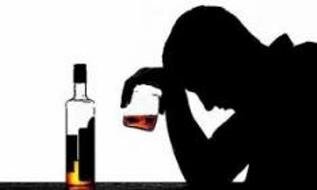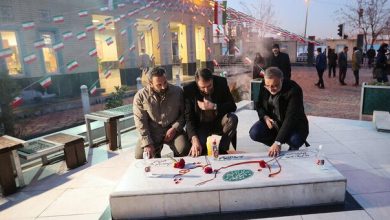Step by step tutorial to get back locked games on PS4 + buy PS4 game account
With the daily increase in the price of the currency and the price of PlayStation games, it was only natural that the use of PlayStation gift cards and the purchase of digital games, which were cheaper than physical games, would increase. It is true that you will save money by doing this, but there will be various problems on your way. You have several types of digital games, games that you can only play offline with a legal ps5 game account, which is called hacked games. Games that you can use both online and offline. Note that in this method, you sometimes face locking your games, in which case restoring locked PS4 games becomes one of your concerns, which we explain in this article.
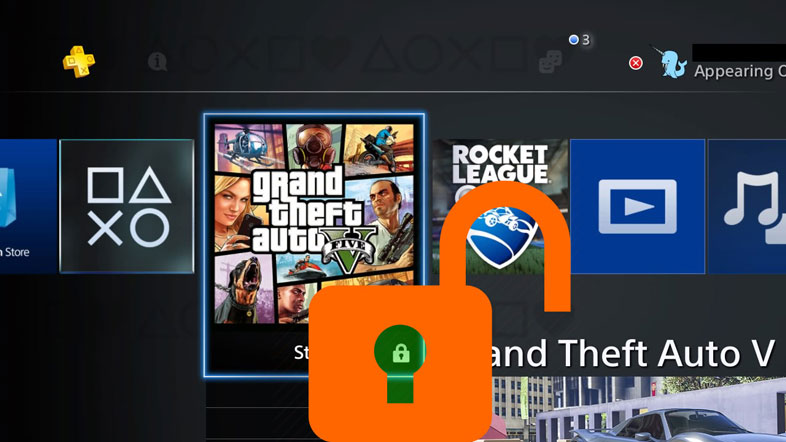
What does capacitance 1, 2, 3 mean?
As we said, there are several types of digital edition games. Which is called the argument one, two, and three. Now what is the difference between these abilities? The capacity game price is cheaper and your device must be offline all the time and offline. If you connect to the internet, there is a possibility that the game will be locked. The two-capacity game can be played online and offline, the price of which is naturally higher than the other two models. Finally, the three-capacity game can only be played online. If you are offline, your game will be locked.. in order not to enter too much In this dizzying maelstrom, the best thing to do is buy a digital copy of the game and buy a gift card so you don’t have to deal with issues like game lock and lock recovery. PS4 games.
Why is the PS4 game locked?
You must have wondered why the PlayStation games are locked. Why is this problem less common with the games we actually buy? It is important to know that all these events are associated with the account with which you access your console. If you purchased a hacked account, you must enter the game with the username and email of the person who previously purchased it. Be offline because if when you go online and that person logs into your account, your game will be locked and you won’t be able to play it. The best way to avoid these problems is to buy Psn gift cards and buy games digitally legally so you don’t face this problem and don’t get into the story of returning locked ps4 games.
Game license recovery
If you bought your game digitally and legally, don’t worry too much about game lock, you will definitely find a way to get your locked ps4 games back. In this section, we teach you how to restore your content license. For this, you must first make sure that you are connected to the Internet. Then enter your console admin account and first make sure you are logged into your psn account and then select the license recovery option. After that, restart your console and you can now enter your digital copy game. Note that if you legally purchased your digital game or gift card, you can certainly use the methods we provide to unlock it.
Check if the console is basic
If the previous method we explained didn’t work for you, you have to make sure that your PS4 controller is primary. In the rest of the article, we explain what primary means. Enter account management like last time and make sure you are connected to the internet. Next, check your psn connections. Select Activate as your primary PS4 and in this section make sure your console is active and you can recover locked ps4 games this way.
What does a primary PS4 account mean?
You buy a game digitally and want to use it on someone else’s console. For example, you can play Fifia, which is one of the best two-player PS4 games, on your friend’s console. Play together You must enter your console account and make the console primary from the active item as your primary ps4 partition in order to be able to use the digital version of the game on another console. So, if you encounter the locked game of your legal account on another console, you can use the make console primary method to recover locked PS4 games.
What other ways are there to unlock games?
If you legally purchased your digital games, you can use the above methods to recover locked PS4 games. But if you have cloned your device, there is probably nothing you can do except delete your account. Cloning the device means using hacked and illegal accounts, which by contacting Intenz, the possibility of locking your games is very high. Of course, don’t worry, nothing will happen to your console, you just have to reset your firmware and your games will be deleted.
Buy PlayStation games from the Play Store
In order not to face issues like game locking and account jumping, it is better that if you intend to purchase the game digitally, you must purchase the game with a gift card. And the advantage of buying with a gift card is that even if you lose your game data, delete it from the console’s hard drive. But you can always enjoy your PlayStation game whenever you download game data. You can buy all kinds of gift cards easily and securely, such as Google Play gift cards, psn gift cards, Apple gift cards and other gift cards through Game Store website.
Can games on a PS4 hard drive be recovered?
Power fluctuations or connection to the server can cause deletion of game files on your PlayStation 4 console. In case of a problem, you can retrieve your PlayStation saved game data and restore it from the cloud.
PS4 game recovery methods:
In the first method, if you have saved your PS4 games in online cloud storage, you can find and restore them from Cloud Saves, for that:
1) Go to Settings > Tap Manage saved data for the app.
2) Click Data saved in online storage.
3) Then click Download to System Storage.
Note) You need to do this several times to get back all deleted games.
The second method is also possible through the PlayStation Store, so if you purchased the game from the PlayStation Store, go to your user account and download the game again.
source: Buy a FIFA 23 account for PS5